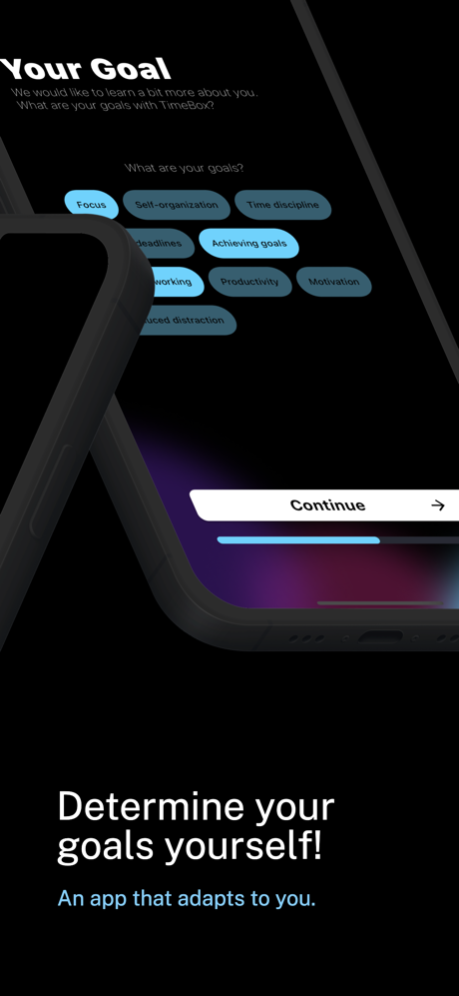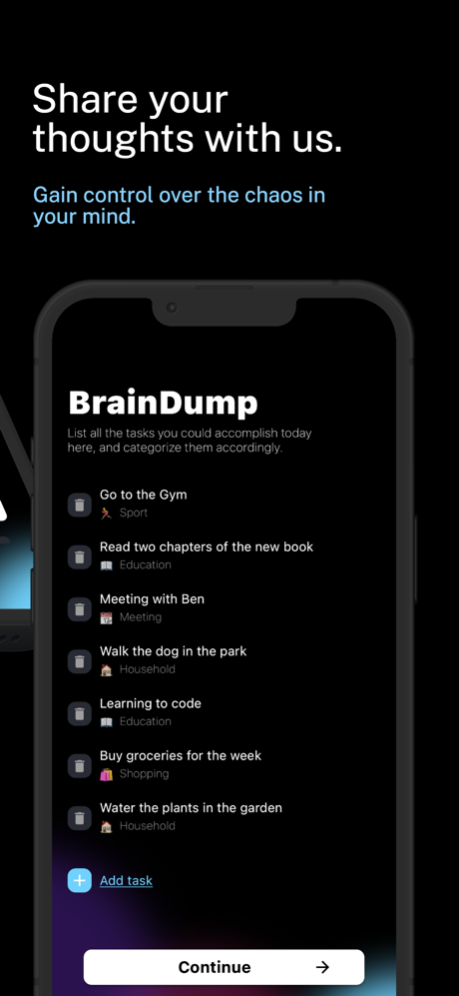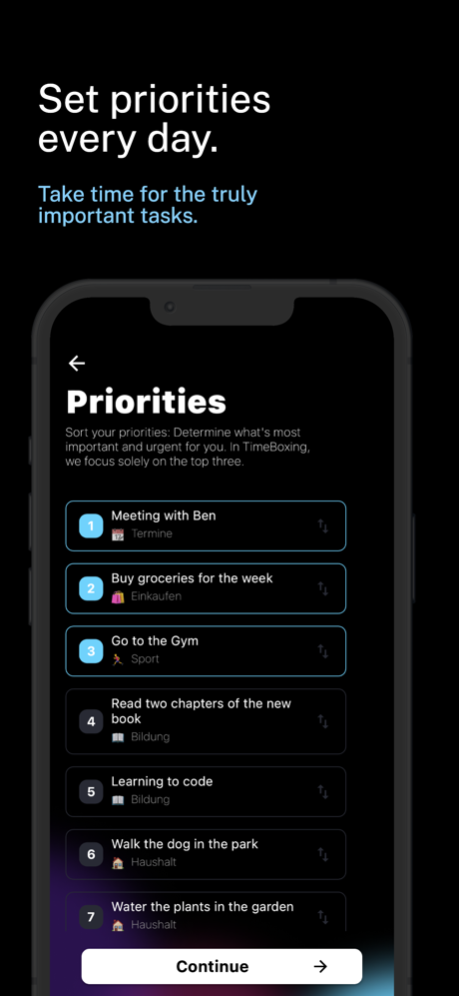TimeBoxing: Day Planner 1.0.2
Free Version
Publisher Description
Elevate productivity with TimeBoxing! Set goals, allocate time, and celebrate successes effortlessly. Get the app now!
Welcome to TimeBoxing – your ultimate tool for mastering time management and elevating your productivity to unprecedented heights! Inspired by the acclaimed technique of "Timeboxing," embraced by countless accomplished individuals, our app empowers you to conquer your objectives and finesse your task organization.
Outstanding Features:
Mastery of Time: Harness the potent strategy of Timeboxing to partition your time into distinct intervals, amplifying your focus and efficacy.
Tailored Goal Setting: Define crystal-clear goals for each Timebox interval and work purposefully towards their attainment.
Continual Enhancement: Evaluate your progress, gain insights into your most prolific phases, and adapt your schedules accordingly.
User-Friendly and Engaging: Our intuitive user interface facilitates effortless time tracking and task management – ensuring a seamless experience.
Customizable Settings: Tailor Timeboxing intervals to suit your unique preferences, maximizing your impact.
Bid adieu to distractions and procrastination – embark on your TimeBoxing odyssey today and unlock the potential to effortlessly optimize your time, effortlessly reaching your aspirations!
Aug 16, 2023
Version 1.0.2
Update: small bugs have been fixed
About TimeBoxing: Day Planner
TimeBoxing: Day Planner is a free app for iOS published in the Office Suites & Tools list of apps, part of Business.
The company that develops TimeBoxing: Day Planner is Nik-Anton Nagel. The latest version released by its developer is 1.0.2.
To install TimeBoxing: Day Planner on your iOS device, just click the green Continue To App button above to start the installation process. The app is listed on our website since 2023-08-16 and was downloaded 1 times. We have already checked if the download link is safe, however for your own protection we recommend that you scan the downloaded app with your antivirus. Your antivirus may detect the TimeBoxing: Day Planner as malware if the download link is broken.
How to install TimeBoxing: Day Planner on your iOS device:
- Click on the Continue To App button on our website. This will redirect you to the App Store.
- Once the TimeBoxing: Day Planner is shown in the iTunes listing of your iOS device, you can start its download and installation. Tap on the GET button to the right of the app to start downloading it.
- If you are not logged-in the iOS appstore app, you'll be prompted for your your Apple ID and/or password.
- After TimeBoxing: Day Planner is downloaded, you'll see an INSTALL button to the right. Tap on it to start the actual installation of the iOS app.
- Once installation is finished you can tap on the OPEN button to start it. Its icon will also be added to your device home screen.